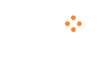Best Path of Exile 2 Console Graphics Settings
Path of Exile 2 has taken a bold leap on consoles like the PlayStation 5 and Xbox Series X, offering an impressively deep suite of graphical options that are more reminiscent of a high-end PC port than a typical console release. Whether you want to maximize performance for silky-smooth gameplay or push visual fidelity to the limit, this guide covers the best PoE 2 graphics settings for both playstyles.
PoE 2 Graphics Settings Overview for Consoles
On PS5 and Xbox Series X, Path of Exile 2 provides players with extensive display settings, including:
·Dynamic Resolution
·Upscale Modes (FSR, DLSS-equivalent, NIS)
·Render Resolution (customizable scale)
·Lightning Settings (Shadows, Global Illumination)
·Refresh Rate (up to 120Hz)
·Sharpness and Brightness Adjustments
·Dynamic Culling
·Bloom and Effects Toggle
The default presets are fine, but the real power comes from manual adjustments that let you tailor the experience to either Performance Mode or Fidelity Mode, depending on your priorities.
Best PoE 2 Console Settings for Performance (FPS Focus)
If your priority is smooth gameplay, especially in intense boss fights and densely packed enemy zones, these are the optimal settings:
·Dynamic Resolution: Enabled
·Upscale Mode: NIS (NVIDIA Image Scaling)
·Render Resolution: 67% (approx. 2560x1440)
·Lightning: Shadows
·Refresh Rate: 120Hz (if supported by TV/monitor)
·Dynamic Culling: Disabled
Performance Breakdown:
·FPS Target: 100- 110 FPS (on 120Hz display)
·Gameplay Feel: Ultra-smooth and responsive
·Visual Quality: Slightly softened due to downscaling, but still clear on a 4K screen
Why this works:
·Lower render resolution means your console does less work per frame.
·NIS sharpening helps clean up the image.
·Shadows-only lighting cuts GPU load but retains necessary depth.
·Disabling Dynamic Culling prevents visual pop-in or artifacting.
Best PoE 2 Console Settings for Fidelity (Visual Quality Focus)
If you're in it for the eye candy and want the richest graphics Path of Exile 2 can offer on console without sacrificing stability, use this fidelity-focused configuration:
·Dynamic Resolution: Enabled
·Upscale Mode: NIS
·Render Resolution: No Upscale (3840x2160 / Native 4K)
·Lightning: Shadows + Global Illumination
·Refresh Rate: 120Hz
·Dynamic Culling: Disabled
Fidelity Breakdown:
·FPS Target: 75- 80 FPS (still high on 120Hz screens)
·Gameplay Feel: Very smooth with high visual detail
·Visual Quality: Crisp 4K textures, rich lighting, vibrant global illumination
Why this works:
·Native 4K ensures no loss in image quality.
·Global Illumination enhances realism by simulating bounce lighting.
·Paired with 120Hz, the 75- 80 FPS target makes the game feel responsive while keeping the world stunningly detailed.
Bonus Tips:
·Elixirs and Buff Effects: If you're in party play or high-traffic areas, graphical effects can stack quickly. Fidelity settings may need to be dialed down for the smoothest group experiences.
·TV Calibration: Make sure your TV or monitor is set to Game Mode and supports 120Hz at 1440p 4 K.
·HDR Settings: While not listed in the in-game menu, system-level HDR settings can also improve contrast and visual punch.
Verdict: Which Setting Should You Use?
·Performance Settings- Best for hardcore players, boss rushers, and min-maxers who need ultra-responsive gameplay.
·Fidelity Settings- Ideal for solo campaign players or those who appreciate top-tier visuals in ARPGs.
Regardless of your choice, Path of Exile 2 on console offers a level of graphics customization we rarely see in ARPGs on console platforms. Tweak these settings to your liking, and enjoy both the beauty and brutality of Wraeclast at its best.
Of course, Path of Exile 2 Currency is the most important. Path of Exile 2 Currency is a combination of a regular currency like Gold in other MMOS and base materials for item crafting, which is a big part of the game. So, if you don't have enough Path of Exile 2 Currency, welcome to ELD.GG to buy Path of Exile 2 Currency.