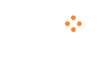How to Leave a Clan in Diablo 4
Diablo 4 has brought the dark and immersive world of Sanctuary to life like never before, with both solo and multiplayer experiences that allow players to team up with friends, join clans, and tackle the game's challenging content together. However, sometimes your playstyle or goals may change, and you might find that the clan you initially joined no longer aligns with your preferences. Whether you're feeling like you want a fresh start, have differing playtime schedules, or simply want to explore a different group, leaving a clan in Diablo 4 is a straightforward process, but it can be tricky if you're not familiar with the interface.
In this guide, we'll walk you through how to leave a clan in Diablo 4, explain some key reasons why players leave, and answer common questions that may come up during the process.
Why Would You Want to Leave a Clan in Diablo 4?
There are a variety of reasons players might decide to leave a clan in Diablo 4. Here are some of the most common:
Inactivity or Lack of Engagement: Some players may join a clan initially but then find that the group is inactive or doesn't provide the level of interaction or collaboration they were hoping for. In this case, leaving is a good option if you're looking for a more engaging, active clan.
Changing Playstyle or Goals: Sometimes, players find that their goals have changed. Maybe you're focusing more on solo content, or perhaps you want to join a group that specializes in a particular endgame activity, like PvP, Raids, or high-level dungeons.
Toxicity or Negative Environment: While Diablo 4 fosters a community-driven experience, it's possible for some clans to turn toxic. If the clan environment is no longer fun or welcoming, it might be time to leave and find a better fit.
Clash of Timezones: If you joined a clan based on the idea of regularly grouping up, but find that your time zone doesn't match with the rest of the group's active hours, it may leave you feeling disconnected.
Seeking a New Challenge: Diablo 4 is about exploration, and sometimes that includes switching to a different clan with a stronger focus on specific areas like endgame, Diablo 4 Gold, loot farming, or leveling.
Whatever your reason, leaving a clan can be done easily in just a few steps. Let's walk through the process.
Step-by-Step Guide: How to Leave a Clan in Diablo 4
Leaving a clan in Diablo 4 is a simple process, but it's important to understand the steps so you can do it efficiently and correctly.
1. Open the Clan Menu
To start, you need to access the Clan menu, where you can see details about the clan you are currently in. Here's how to get there:
PC: Press "Esc" to bring up the main menu. Then, navigate to the "Clan" tab.
Console: Press the Options button (on PlayStation) or Menu button (on Xbox) to bring up the main menu, then scroll to the Clan option.
Once you're in the Clan menu, you'll see your clan's information, members, and options for managing your membership.
2. Access Your Clan Info
Once you are in the Clan menu, look for a section that shows your current membership status. This section will display the name of your clan, as well as options to interact with it. If you're on a console, use the directional buttons or thumbsticks to navigate through the menu.
You should see options like:
Clan Overview
Clan Members
Manage Clan Settings (if you are the leader or an officer)
At this point, your goal is to find the option that allows you to leave the clan. On both PC and console, this option will typically be located in the Clan Overview or Settings section.
3. Find the Option to Leave the Clan
In the Clan Overview section, there will be a specific option to "Leave Clan" or "Exit Clan." This option can usually be found on the left side of the screen, near the clan's name and description.
PC: There will be a button labeled "Leave Clan" located in the bottom left corner of the Clan screen. Click on it to proceed.
Console: Press the button that corresponds to "Leave Clan" (usually displayed at the bottom of the screen).
4. Confirm Your Decision
After selecting "Leave Clan," you will be prompted with a confirmation box to ensure you are sure about your decision. The prompt will explain that leaving the clan will remove you from all its activities, including access to clan chat, shared resources, and group content.
If you're sure you want to leave, confirm by pressing the "Leave" button.
5. You Are Now Clanless
Once you confirm, your character will be removed from the clan. You will no longer be associated with that group, and you'll have full access to seek out another clan or play solo. You'll receive a confirmation message notifying you that you've left the clan successfully.
At this point, you can either choose to join another clan or simply enjoy playing solo.
Things to Consider Before Leaving a Clan in Diablo 4
Before leaving your clan, it's good to consider a few important factors:
Clan Perks: If your clan has active perks like group buffs, shared resources, or unique in-game bonuses, leaving the clan may cause you to lose access to those benefits. Make sure you're ready to proceed without those perks.
Leaving a Clan You Lead: If you are the leader of the clan, leaving the group will require you to pass on leadership to another member before you can leave. If there is no one else, the clan may be dissolved. If you want to leave without disbanding the group, you'll need to transfer leadership to someone else first.
Joining Another Clan: If you plan to join another clan, it's a good idea to look for one that aligns with your current goals, playtime, and playstyle. Take time to read through the clan's description or talk to the officers before committing.
Clan Quests and Activities: Leaving a clan mid-activity (like a guild event or clan-related quest) may result in losing progress on those tasks. Ensure that you've completed anything important before you leave.
Clan Communication: It's polite to inform your clan members or leaders about your departure, especially if you've been an active participant. While not strictly necessary, a courteous exit can help you maintain a positive reputation within the community.
Common Questions About Leaving a Clan in Diablo 4
1. Can I Rejoin the Same Clan After Leaving?
Yes, if you leave a clan, you can rejoin it later if it's still active and you are invited back. However, some clans may have specific rules about rejoining, so it's always best to check with the leaders or officers before leaving if you think you might want to return.
2. What Happens to My Clan Rank?
If you are an officer or leader in the clan, leaving will cause you to lose your rank. If you are just a regular member, your rank is removed automatically when you leave. Any leadership roles or permissions you had will be revoked, and they will be transferred to another member if applicable.
3. How Do I Find Another Clan?
After leaving a clan, you'll be able to explore other clans. You can search for clans that meet your specific needs and goals by looking through the clan recruitment system in-game. Many clans will have descriptions about their playstyle, timezone, and requirements for joining, which can help you find the right group.
4. Will Leaving a Clan Affect My Progress?
No, leaving a clan does not affect your individual progression in Diablo 4. You'll still retain all your personal progress, including cheap Diablo 4 Items, quests, and achievements. The only thing you lose access to is the shared resources and benefits of being in a clan.
Conclusion
Leaving a clan in Diablo 4 is a simple and easy process that allows you to explore new group dynamics or focus on solo play if that's what you prefer. Whether you're looking for a more active group, a better match for your goals, or just want to try something new, it's important to approach the process thoughtfully. By following the simple steps outlined above, you can easily navigate leaving your current clan and make the decision that's best for your experience in the game.